Login
Purpose - To log in to the secure BackOffice Website, login credentials are emailed to the merchant during taken on process by the acquirer.
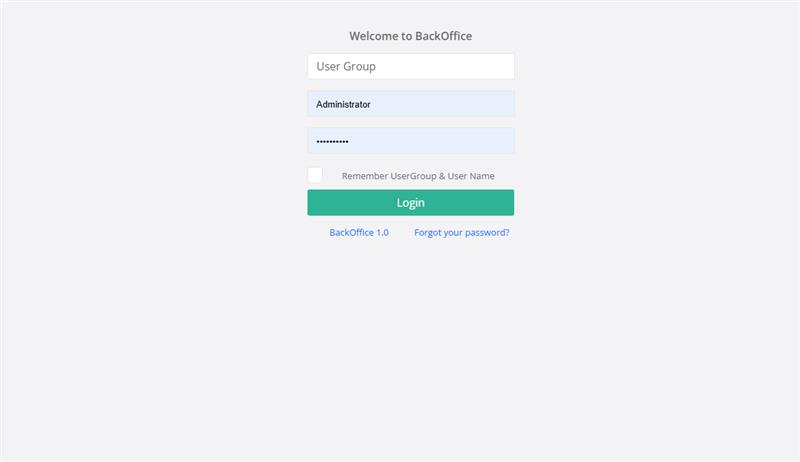
Action:
- User Group - enter your Billing Details ID
- User Name - type in Administrator
- Password - this is the Administrator password sent to you with the Billing Details ID by email. Copy and paste it from the email.
Reset Password
To reset your password the user can select the forgot password tab
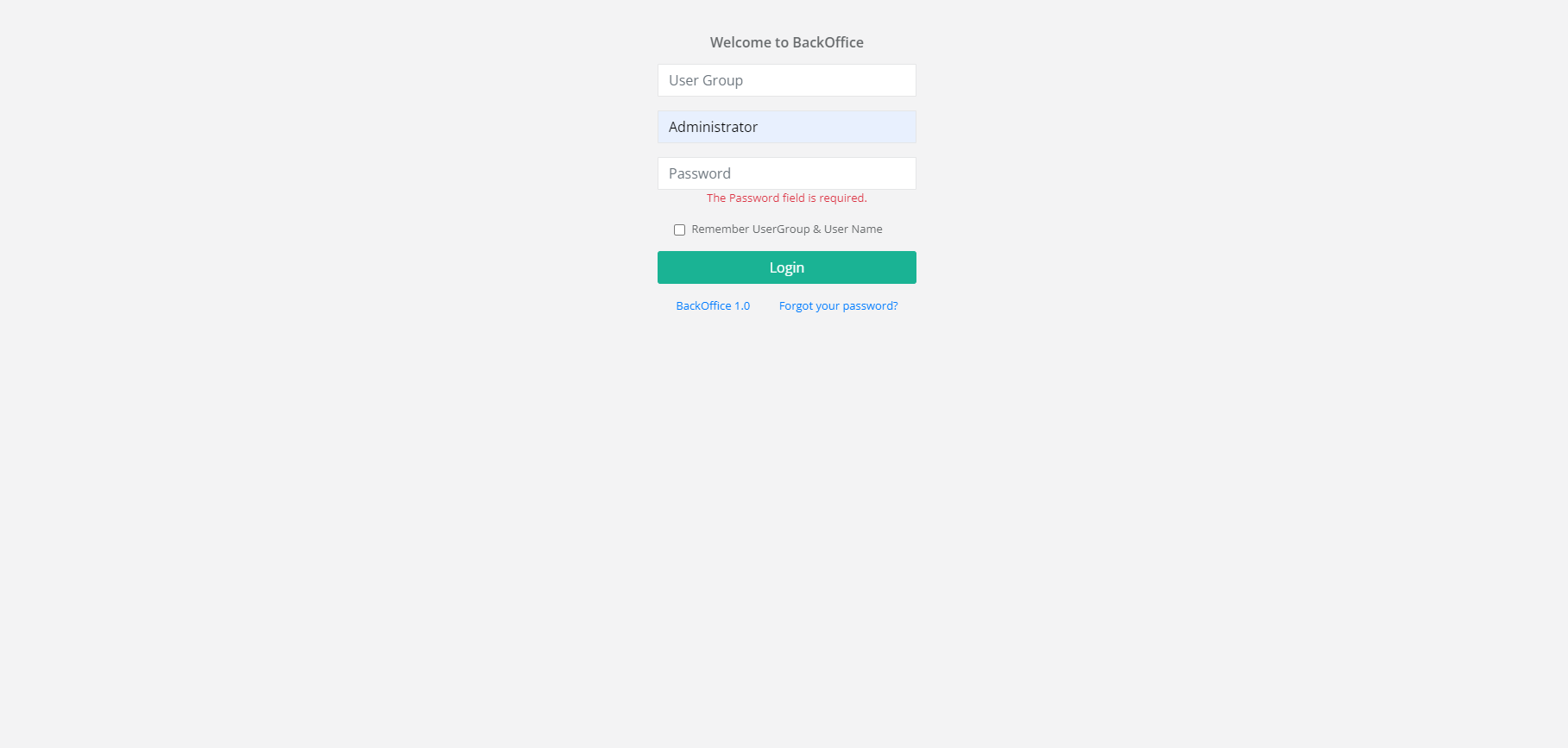
Enter the require details
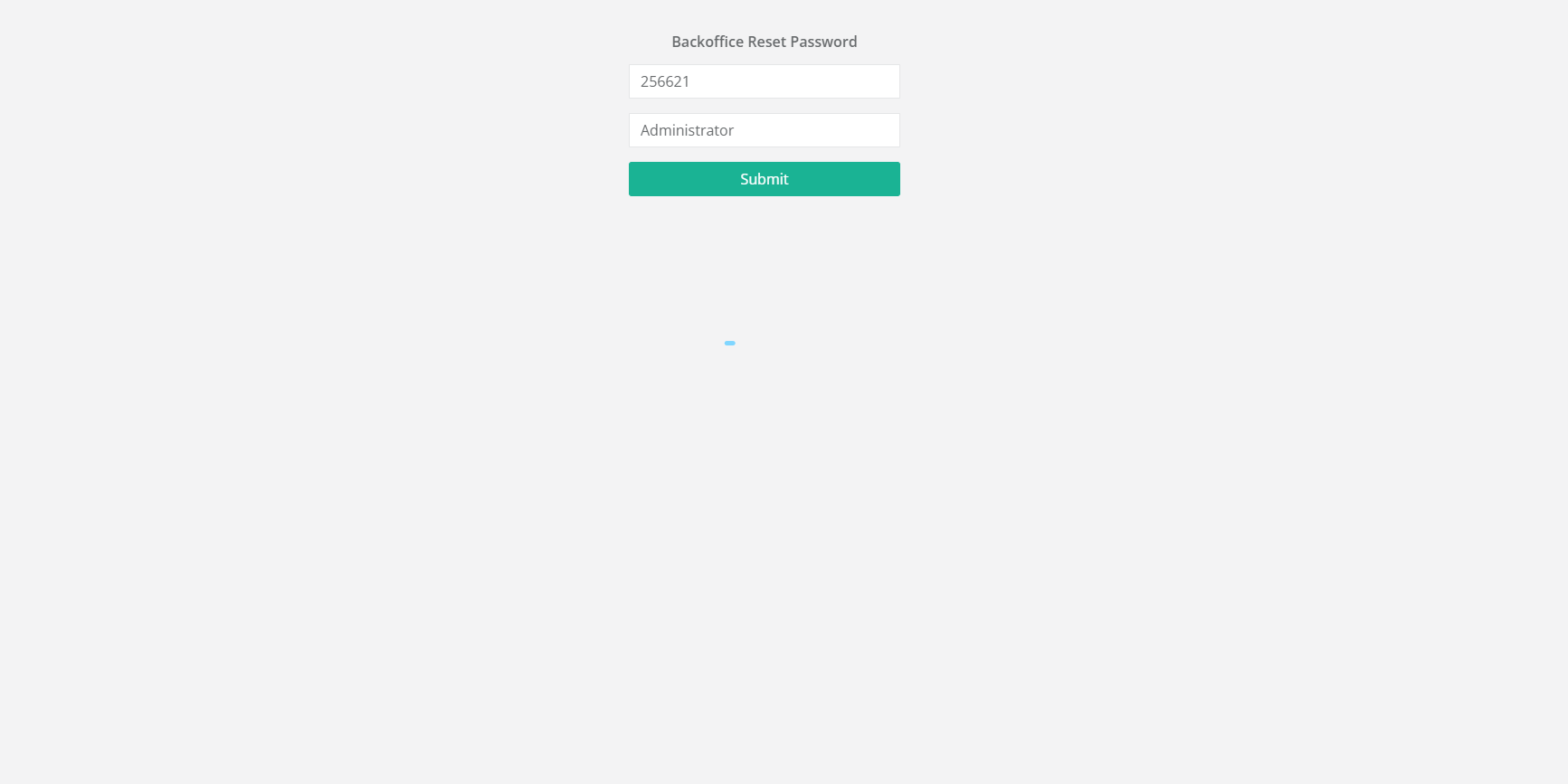
The user will receive a notification to the saved email on your merchant profile
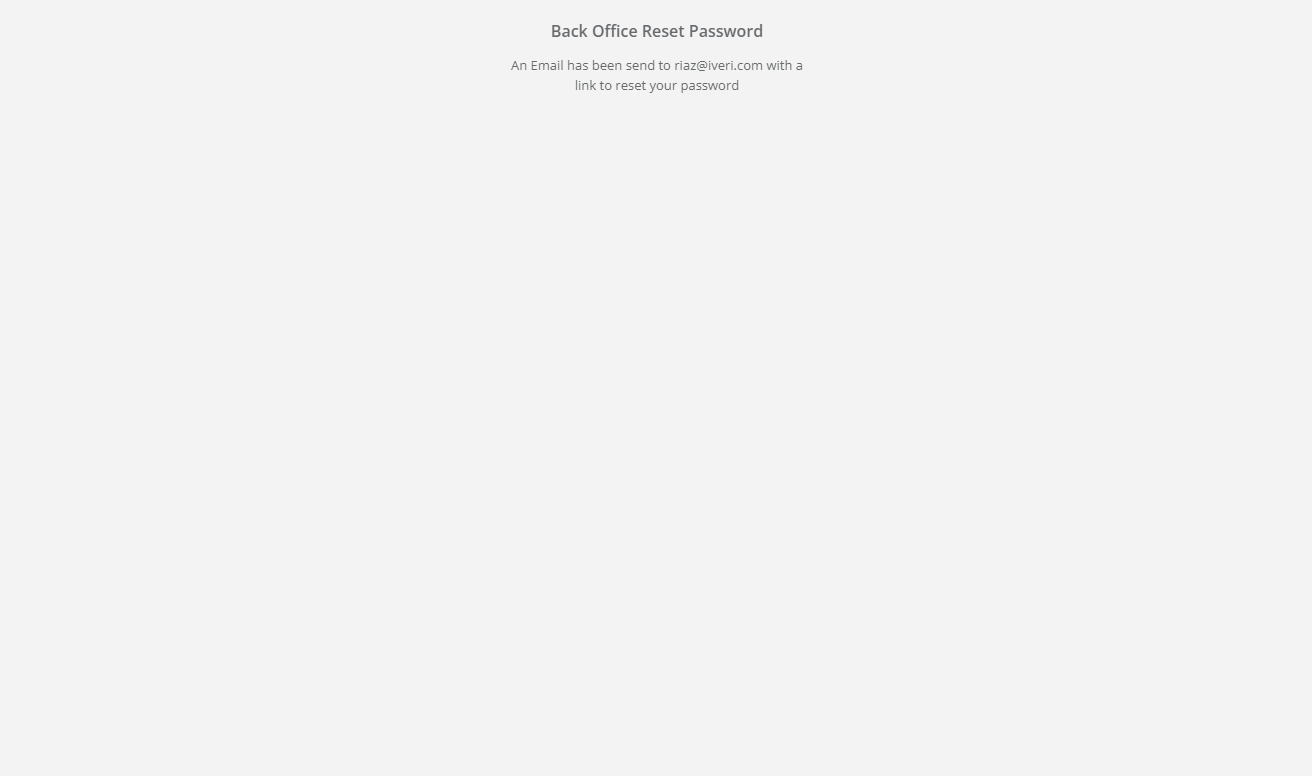
Click the link in the email to be direct to create a new password, select reset password once completed
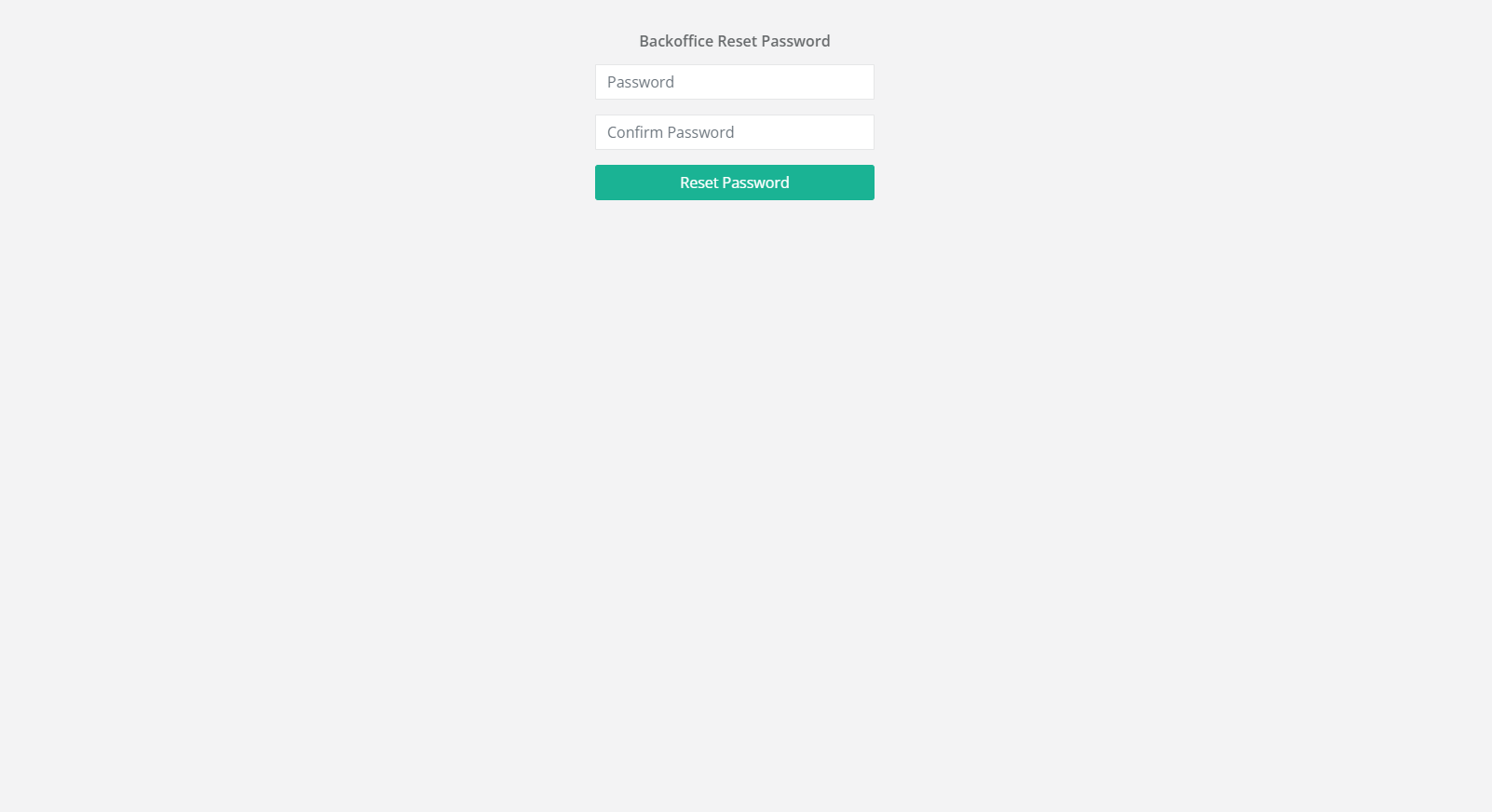
This will display and you will receive notification that your password has been successfully reset
