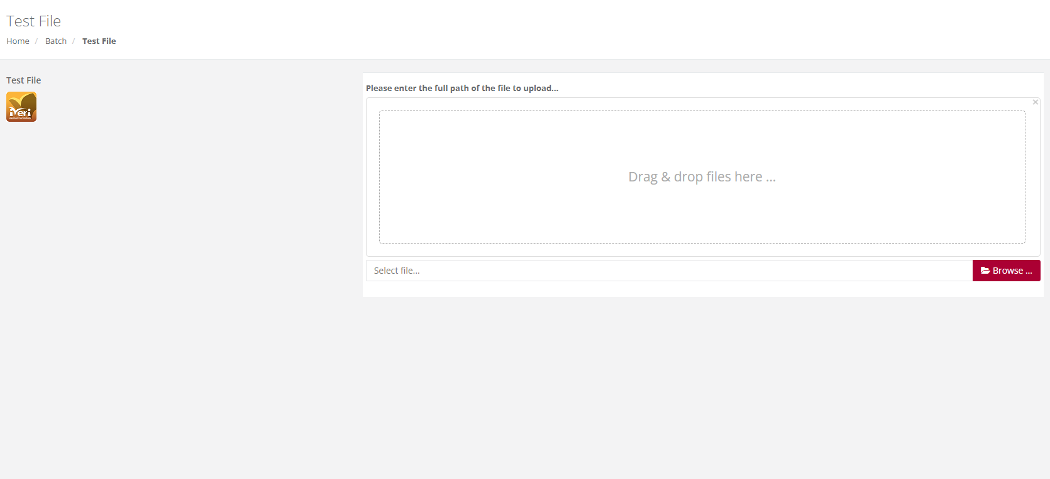Test File
Purpose – A test batch file can be created to validate that the file format uploaded is in accordance with the iVeri Batch Specification. The test results will provide details should there be any errors within the Test file.
Action:
From the main menu the user will navigate to: Batch - Test File.
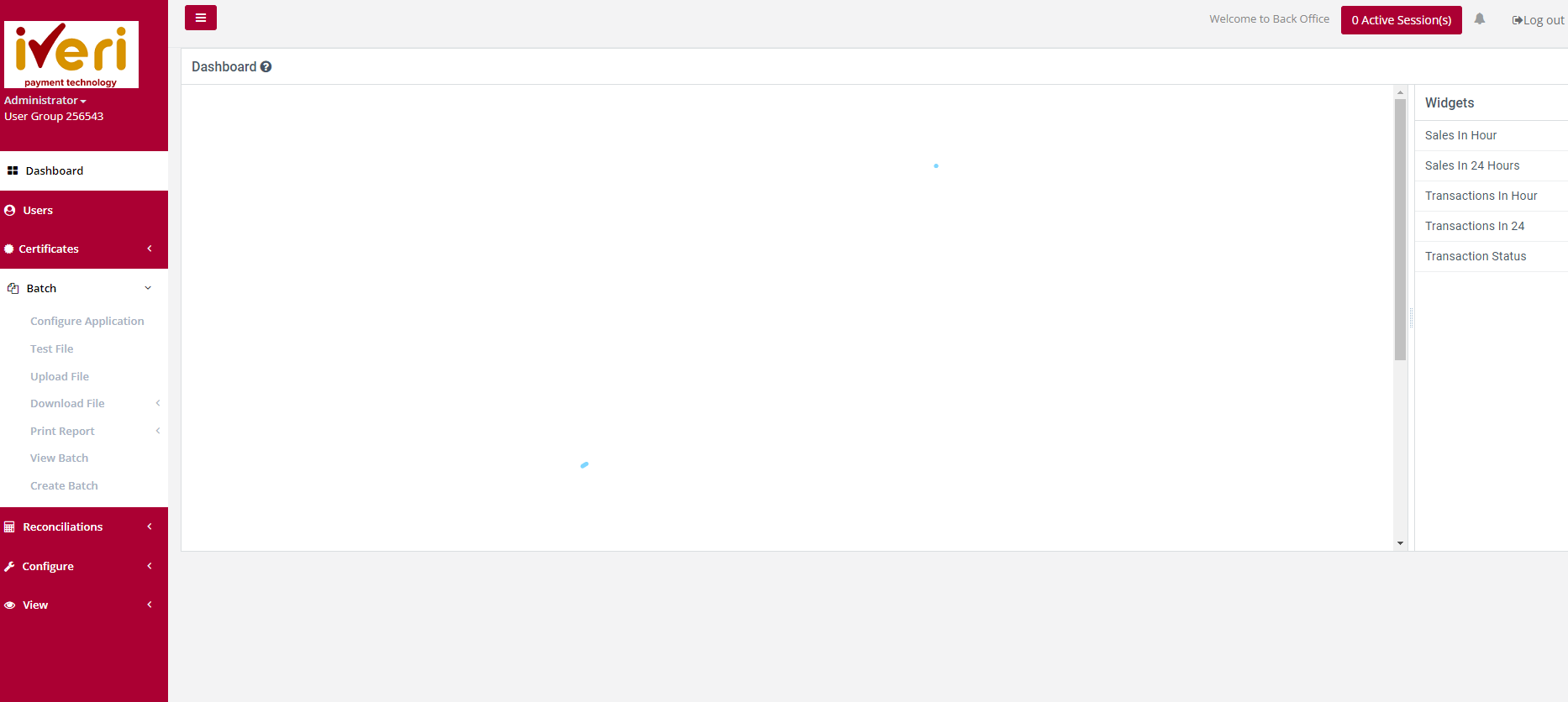
Action:
The user will click on "Browse" to locate the created batch. When located on your PC (file directory), select the file, and click on Open. Alternatively the user can drag and drop the file in the space provided. Lastly the user will click on "Submit" to upload the test file.
The result of the format test of the selected batch will be displayed.