Print Report
Purpose - To View/Print/Save reconciliation file for a specific acquirer cycle/settlement period in either:
PDF
XLS
CSV
Action:
From the main menu the user will navigate to: Reconciliations - Print Report.
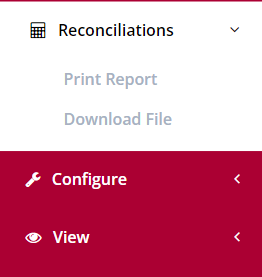
Action:
If you have only one Merchant Card Acceptor ID, simply click on Submit. If you however have more than one, then click on the drop down and select the Card Acceptor ID for which you want the report before you click on Submit.
The following screens and points highlight the various parameters that need to be selected before viewing the report.
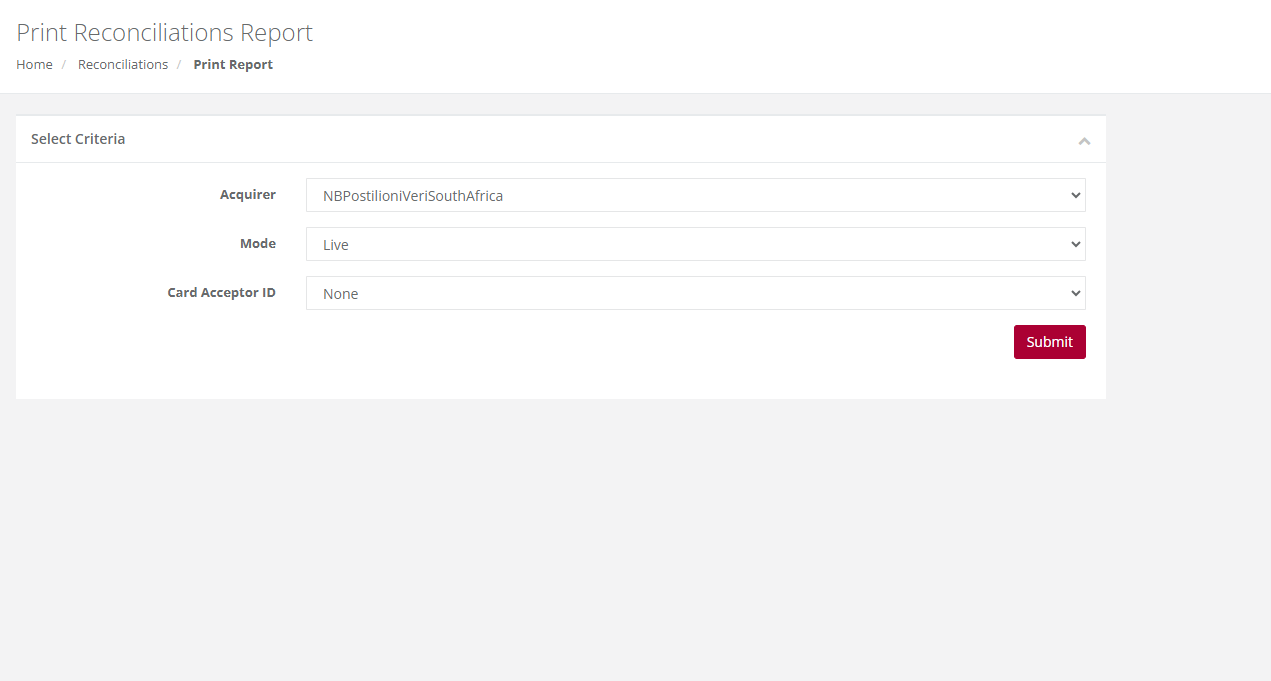
Action:
The user can select their preferred Recon Layout and Recon format.
Find the acquirer cycle number you want to view and click on the actual cycle number. It will download automatically for you to view.
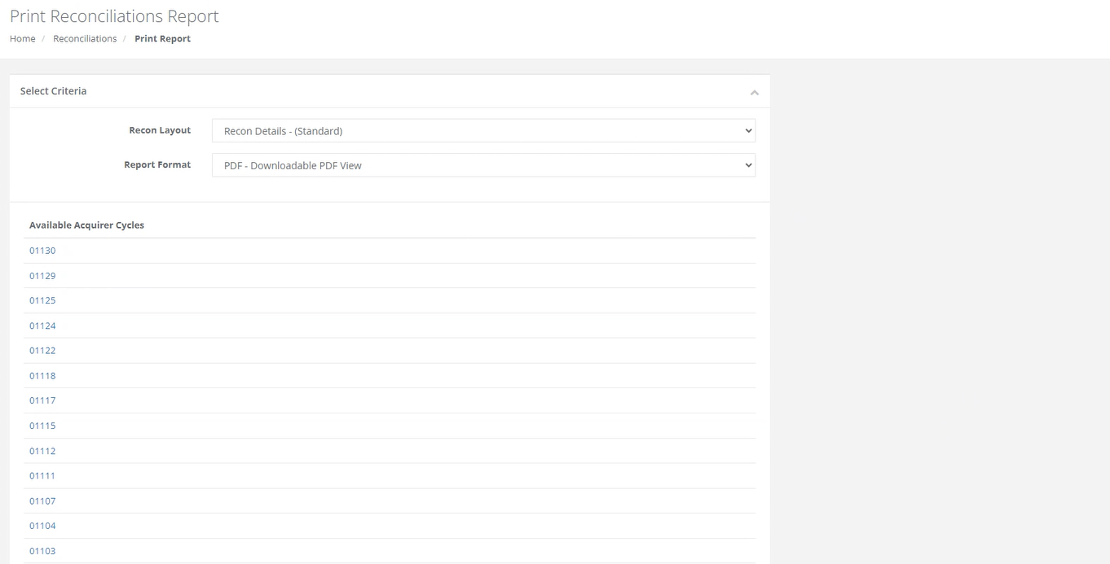
Please Note:
If your file contains more than 10000 records, then the time in the message above will show 20 minutes. It is recommended that you click on the words Click Here and you will receive an email when your file is ready for retrieval.