Configure Application
Purpose - Configuring your application is important. Configuring your application needs to take place before a user is able to create a transaction request. The user would need to configure:
- If E-mail confirmations can be sent to a cardholder.
- Confirm the E-mail address confirmations are sent to and from.
- Receive a copy of the payment request that has been sent to the cardholder.
- Customise the message on payment page.
- Customise the message on payment request e-mail.
- Link Merchants Terms and Conditions
- Show Associated Logos
Action:
On the main menu go to DiVert – Configure Application.
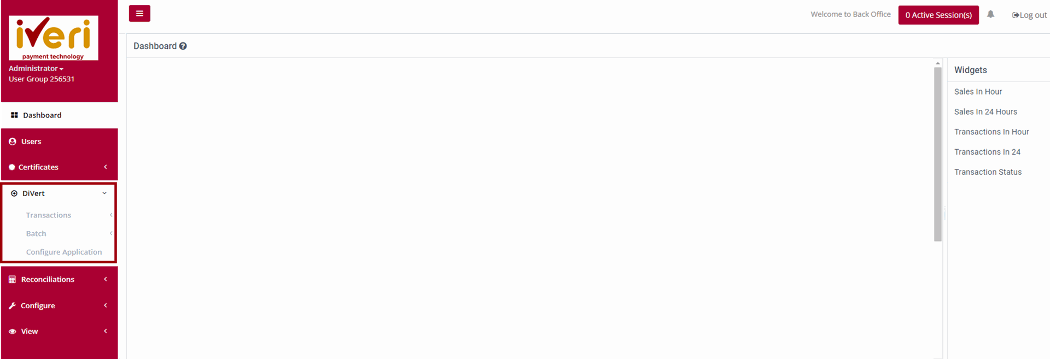
Action:
Click on the Application you want to configure, i.e., either the Test or the Live.
To make the relevant changes, click on Save Changes.
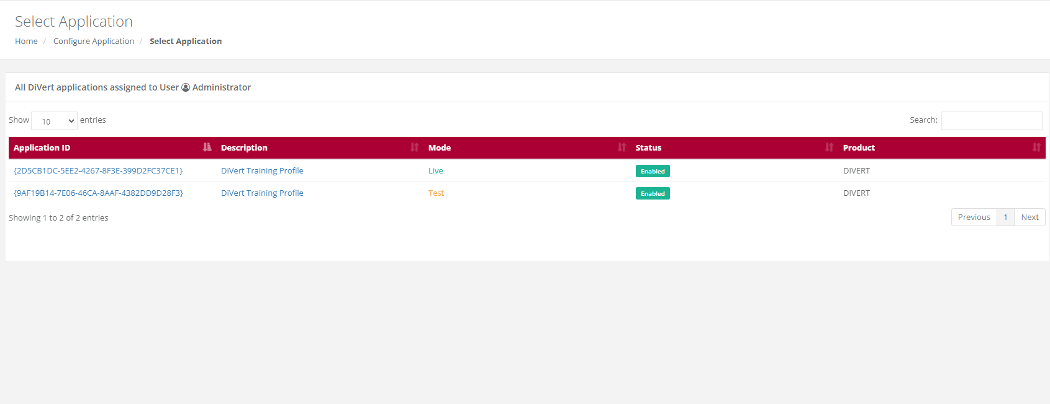

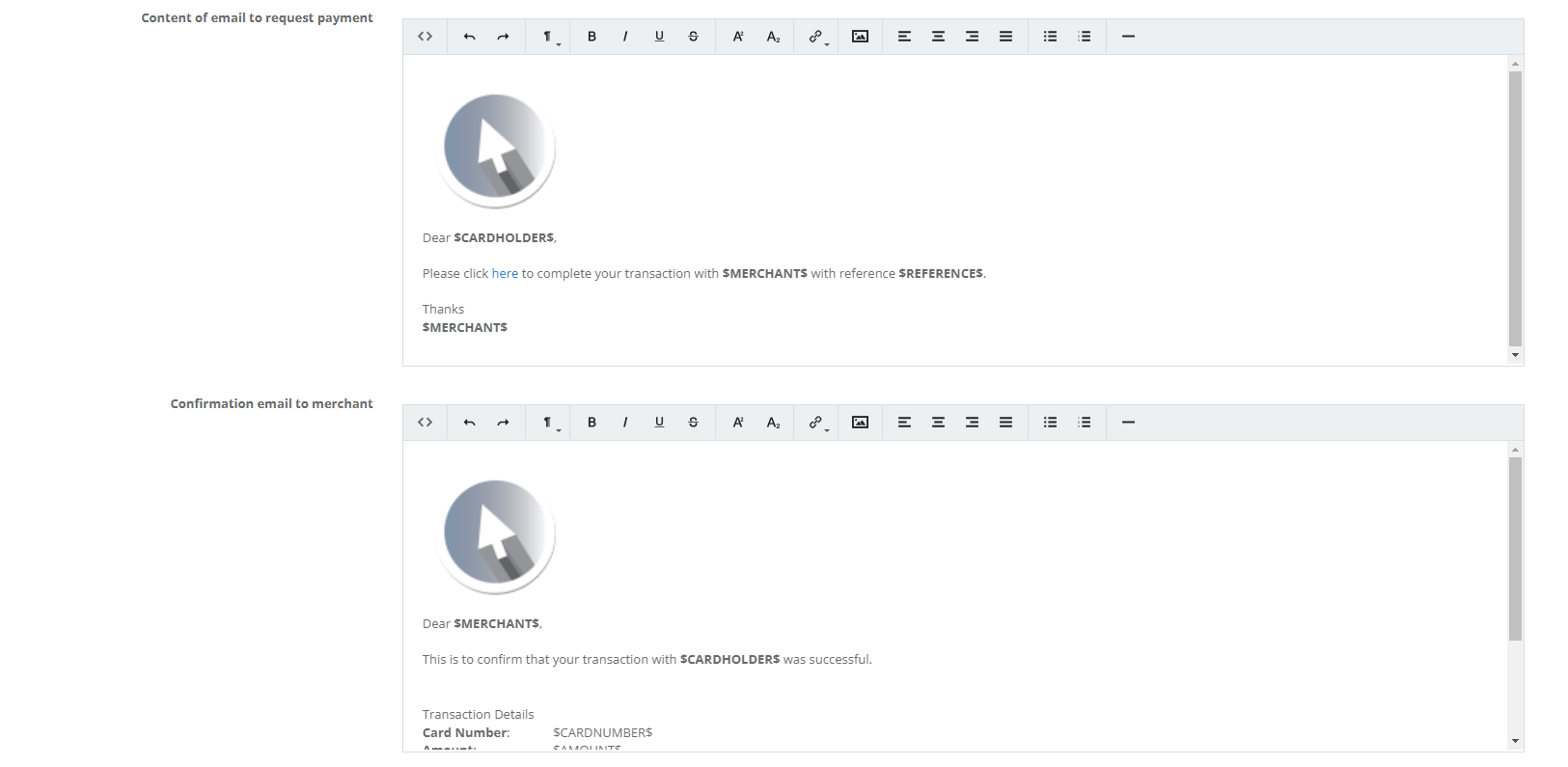
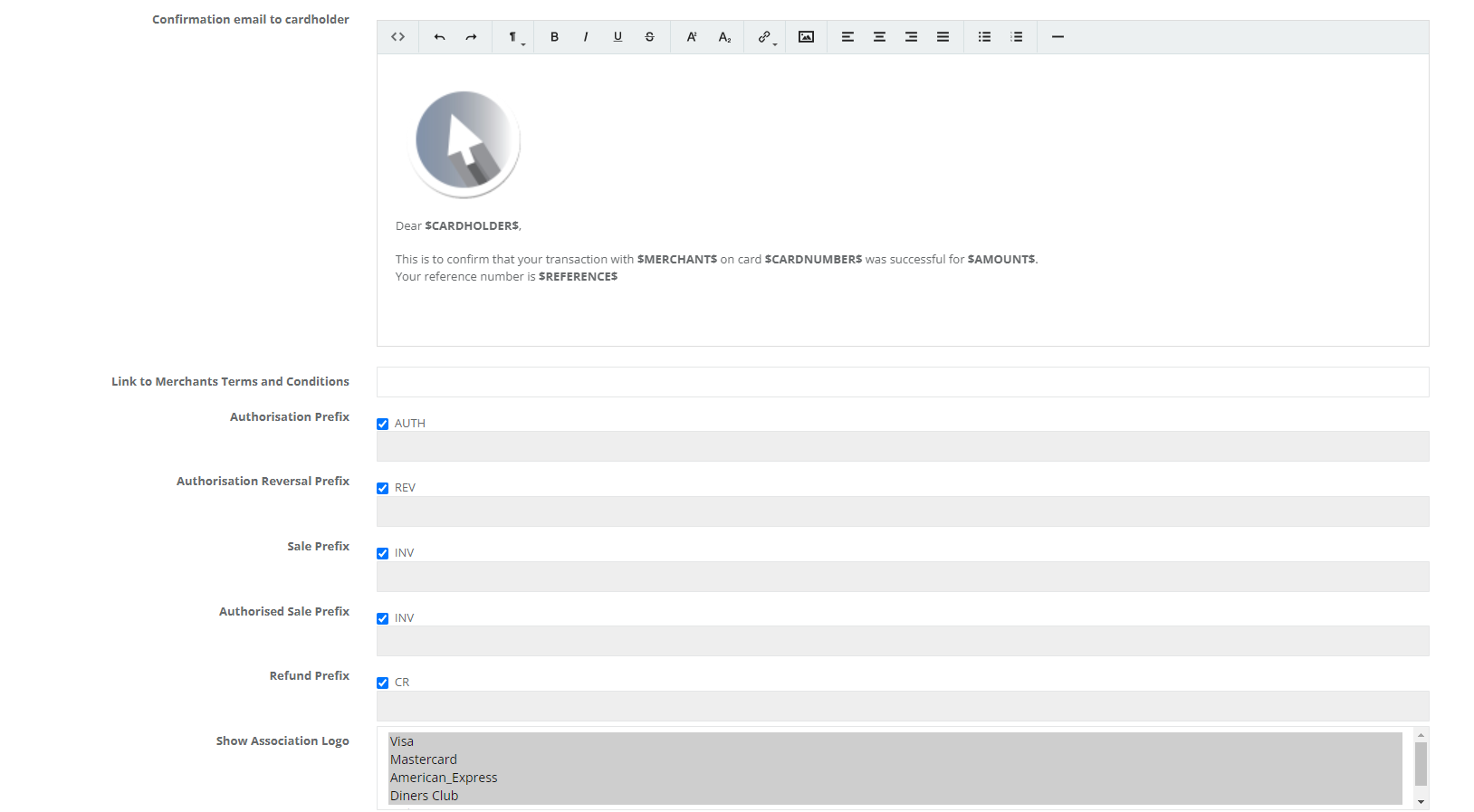
Please note:
1. The Administrator can add specific user email addresses to receive confirmation emails when payments are made by the cardholders
• Select whether to send email confirmation “to user that created the request”. This will allow the user created by the Administrator to receive transaction confirmation emails Alternately, provide a different email address on the text field below
• Select whether to send email confirmation to Cardholder and capture the address to 'send from'
2. Customise payment request message to cardholder. DO NOT change content that is between $ signs.
Show Association Logo:
Here the administrator will select the applicable card association logos that will appear on the secure payment page. The card associations selected must reflect the card associations as per the merchant agreement.
Click on the card association. To select more than one association, proceed to hold in the 'CTRL' button on your keyboard, while making the selections.