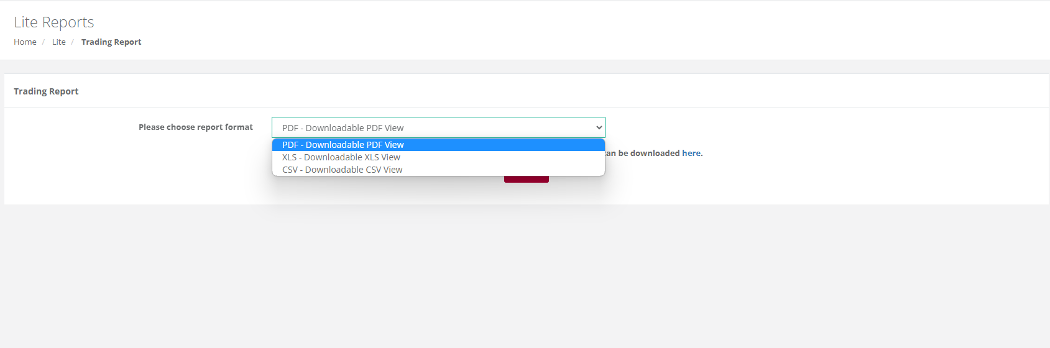Report
– Lite Trading
Purpose - To print a report of processed transactions on a specific Application ID.
Action:
In the menu bar, select Lite - Transactions - Reports - Trading Report. Click on the Application ID you wish to view Transactions.
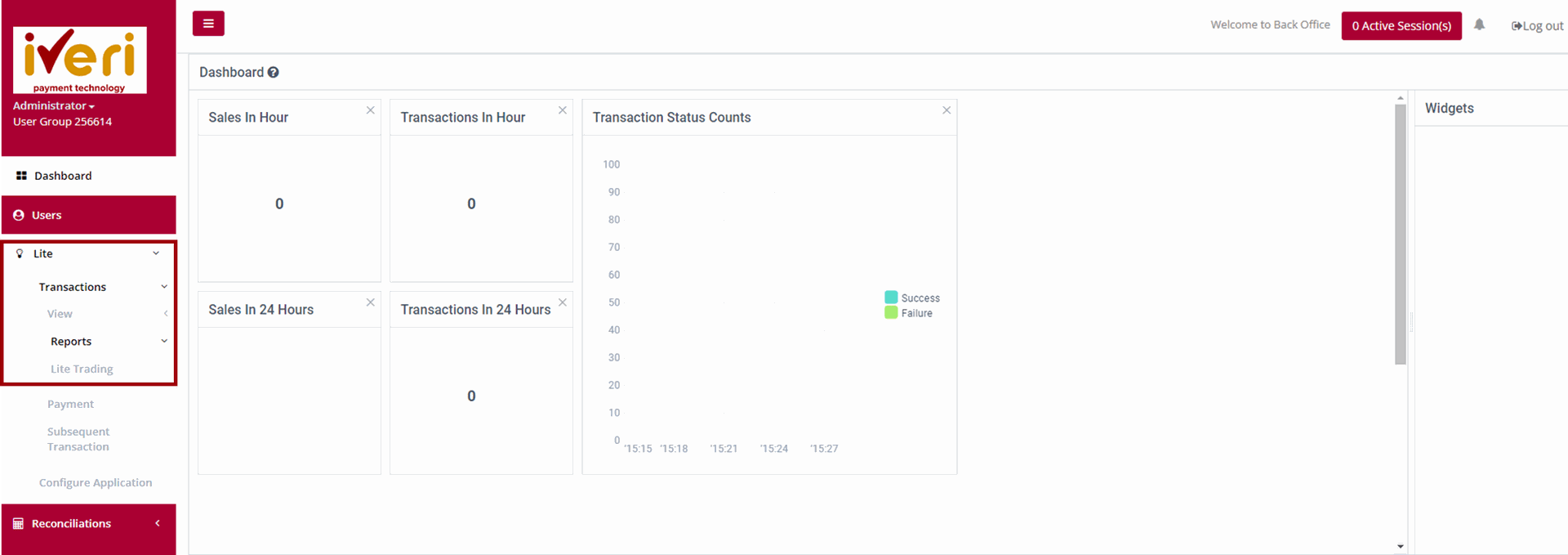

Choose a date and select Search.
This will bring up the list of ALL transactions performed for your selection.
Transactions details for the last 6 months are available.
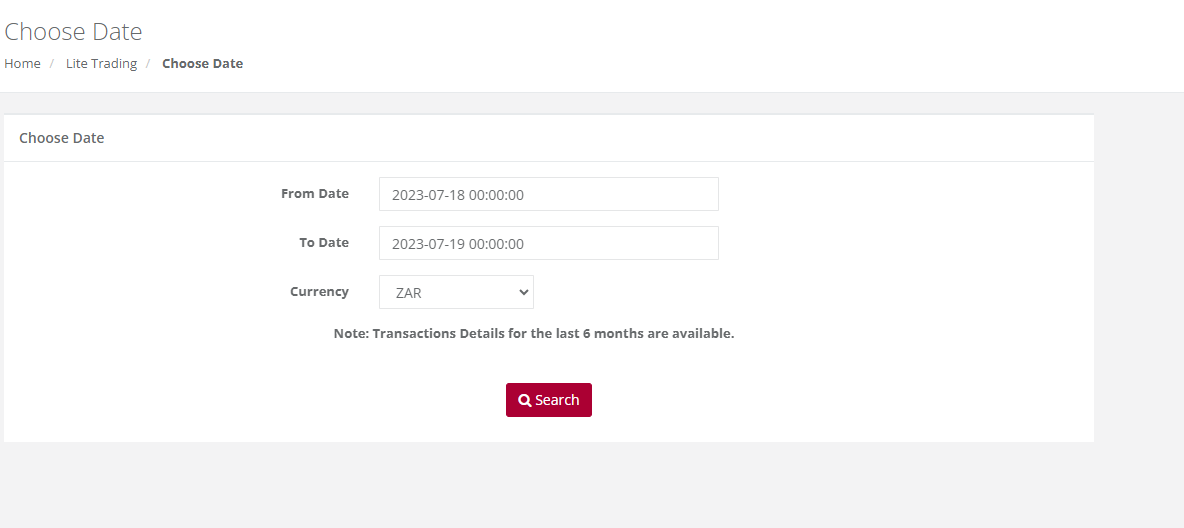
Choose the applicable file format to download the trading report on a particular Application ID