Creating a new BIN
Below is a step-by-step illustration of how to create a new BIN. This request will come from authorized personnel ONLY at the Acquiring bank for the creation of a new BIN.
Navigation Path:
From the main menu select:
Systems > iVeriDB BIN > Local BIN
1. Select the ‘Create New’ tab to initiate the process of creating a new BIN.
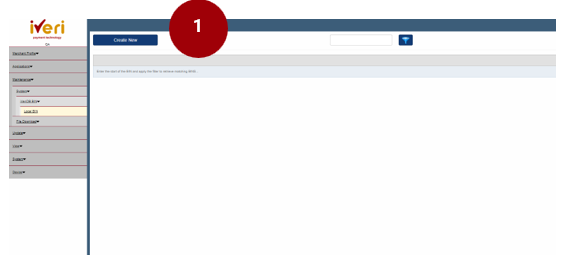
The following General information’s tab will appear.
2. Here the user will complete the information relating to the BIN as received from the Acquirer.
BIN – BIN number will be provided by the Acquirer. This applies to the creation of a new BIN as well as amending the parameters of an existing BIN.
Card Number Length – We require confirmation from the Acquirer regarding the Card Number length. Specifically, we need confirmation of both the minimum (referencing the first tab) and the maximum (referencing the second tab) Card number lengths.

Card Association – Refers to the brand network that owns the card. While important for reporting and monitoring purposes, omitting this information will not affect the processing of a transaction.
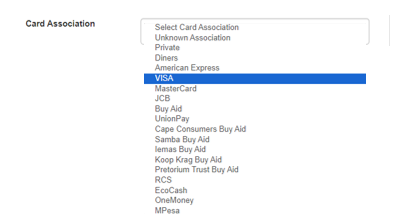
Card Type – Card types and BIN (Bank Identification Number) provide essential information about the type of card being used.
Card Types are essential to capture, considering the rules regarding transaction types will apply. For instance, a ‘Debit SMS’ card can do Sale but not Refunds.
While important for reporting and monitoring purposes, omitting this information will not affect the processing of a transaction.

Card issuer – Capture the Card issuer details from the dropdown. In certain instances, this will not be available as the Acquirer is not the actual issuer of the card.
The details of the card issuer may not affect the actual processing of a transaction. However, they play a crucial role in scenarios such as handling inquiries or determining appropriate fees for each transaction.
For instance, knowing whether the card issuer is local or international helps merchants decide on the fees to charge.
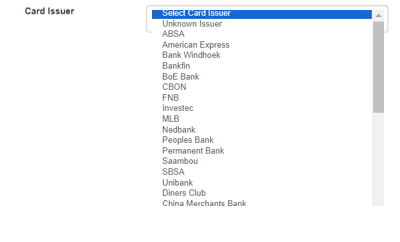
Having the card issuer details can also assist in determining declined transactions from a specific BIN issued by a Bank.
Jurisdiction – This is very important to understand if the BIN being loaded is issued in South Africa or in a different country. The country would need to be stated from the drop down.
In certain instances, the jurisdiction may play an important role in routing a transaction for an Acquirer.
If the country is not available from the drop down, we have
IsManagedBySystem – This would need to be ticked.
PinBehaviour – This setting typically remains on the default parameter, which is 'Derive'. 'Derive' utilizes the data based on the configuration set for the card.
For example, it may prompt for a PIN or not prompt for a PIN, depending on the card's setup when used on a device.
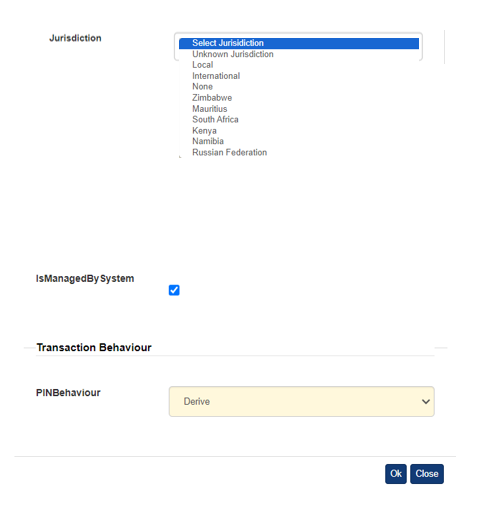
If support receives a specific request to modify the PIN behavior from the default setting, they will make the necessary adjustments based on the available parameters in the dropdown menu:
Clicking ‘Ok’ to capture the information related to a BIN, please ensure that all the information has been captured correctly.